Managing Option Contracts
Our [Drafted Options] tab allows you to create drafts of your stock option plans and also grant options directly through the digital contracts feature on QuotaBook.
Here, we'll demonstrate how to do the following:
Bulk upload multiple option drafts using Excel;
Create customized individual option drafts; and
Request virtual employee signatures via QuotaBook.
Bulk Upload Multiple Option Using Our Excel Template
Navigate to: [Securities] → [Options] → [Contract Management]
The management of granting options and preparing documents will be processed in bulk - allowing you migrate multiple employees options at once.
1. Select [Upload] within [Contract Management]
To upload an option draft using QuotaBook's option excel template, select and download [Get Template]
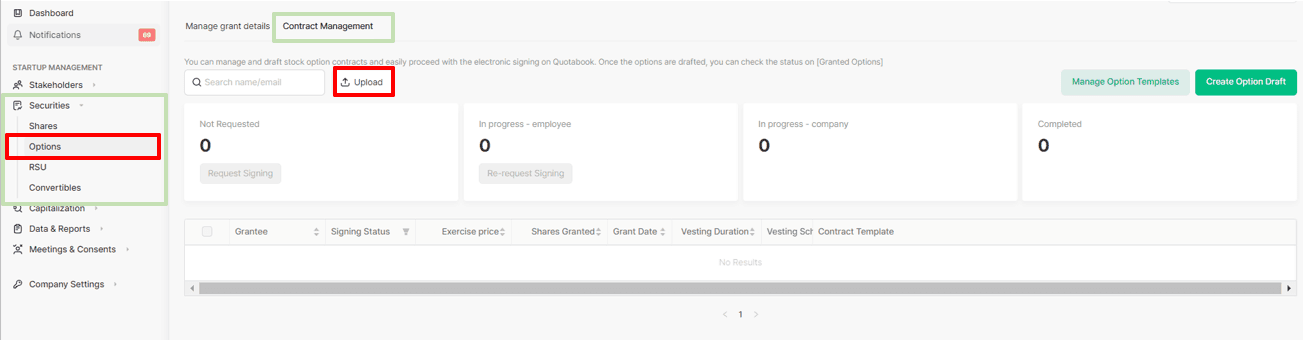
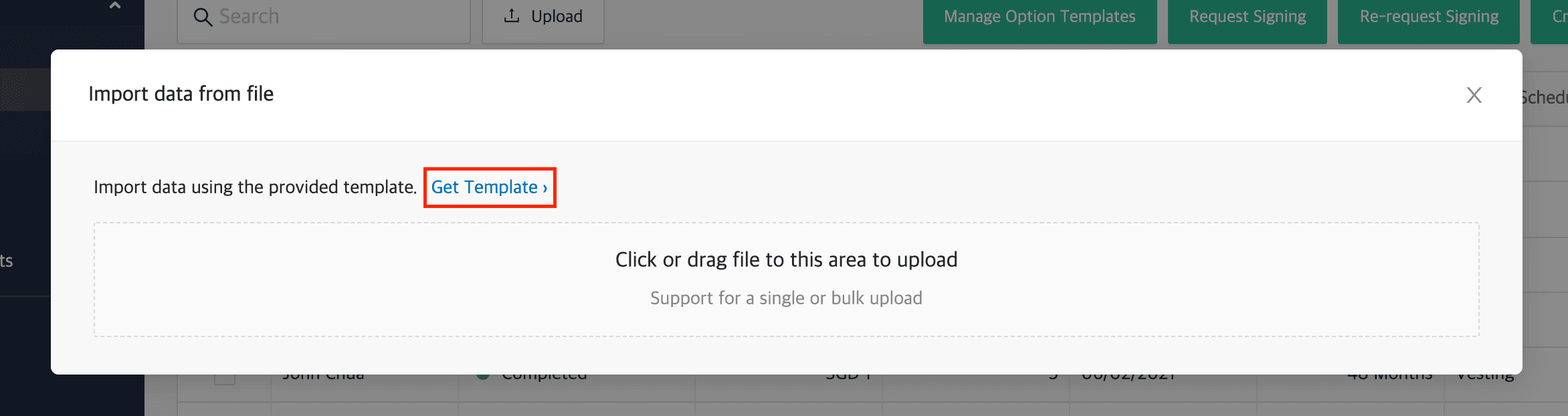
2. Fill out all fields in the template, and double-check if the “Option plan name”, “Vesting Schedule name” and “Contract paper template” match those created and uploaded on QuotaBook.
3. Once you are done, save and upload the template. You now have multiple option drafts ready. 😇
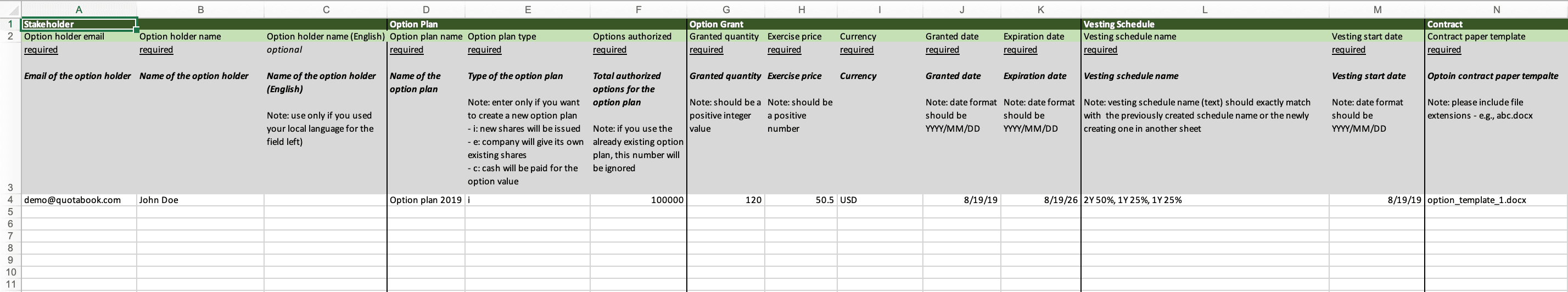
Create Option Drafts Individually
Navigate to: [Securities] → [Options] → [Drafted Options]
1. If you’d like to create option drafts one by one, first upload a contract template you have and then click on [Create Option Draft] button.
👉 How to upload and manage option contract templates on QuotaBook
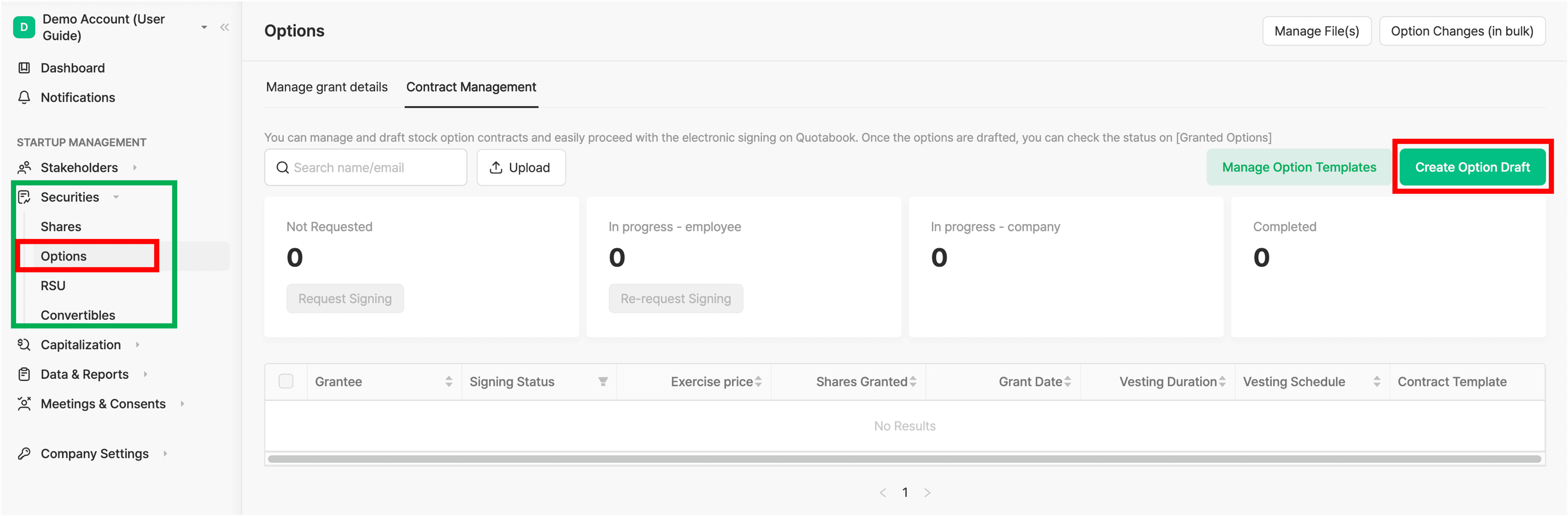
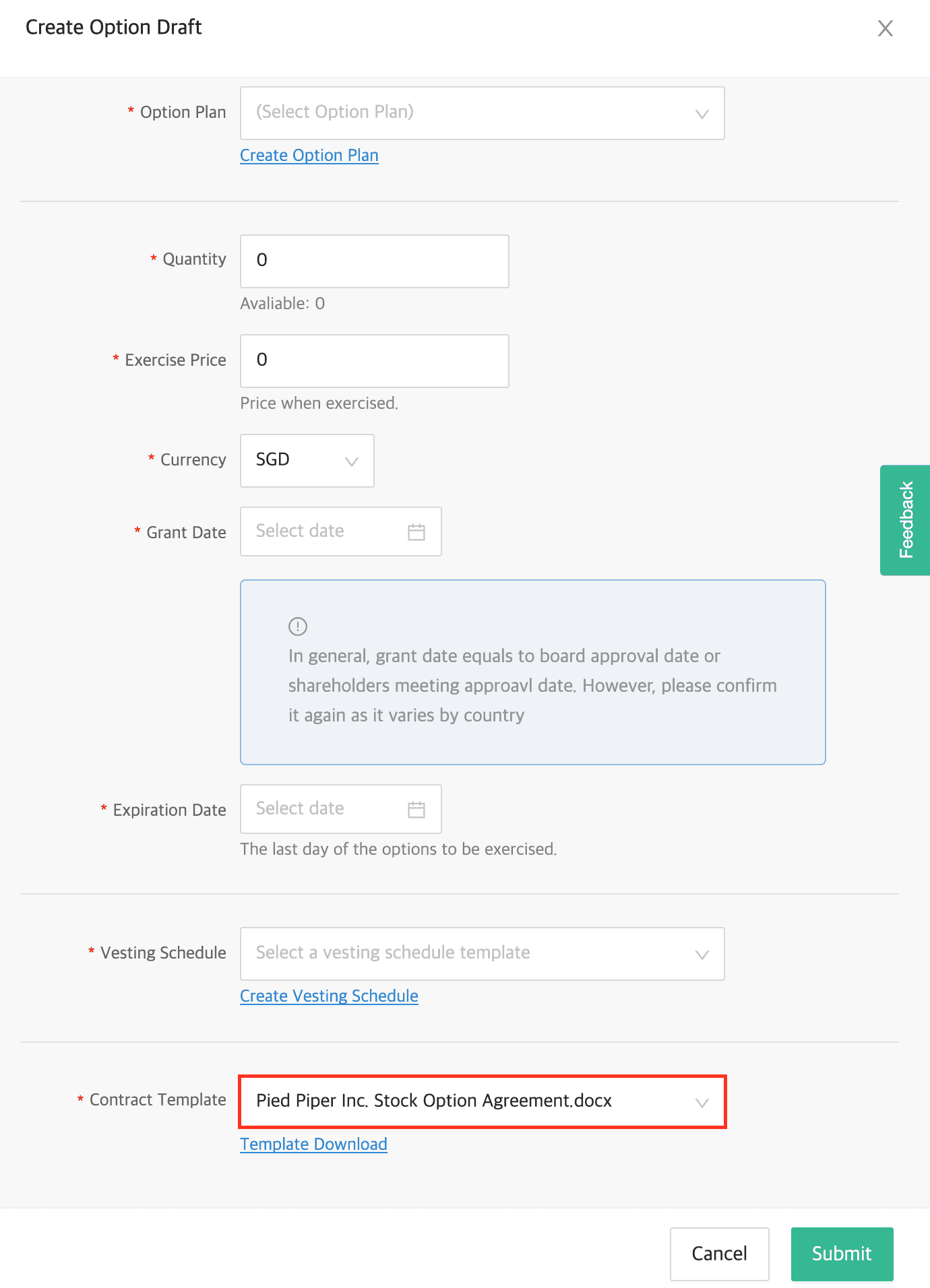
2. Fill out the details about the stock options you are about to grant, and finalize the step by choosing a contract template.
You can also check the contract by selecting the [Template Download] button.
3. Select [Submit] and your option draft is ready!
Request Employee Signatures Online
Navigate to: [Securities] → [Options] → [Drafted Options]
Stock option grant/contract process is complete only when both the employees and company sign and return the option drafts.
1. Select [Request Signing].
2. Select [Required] if the company must sign the contract as well. Select [Not Required] if the company does not have to sign.
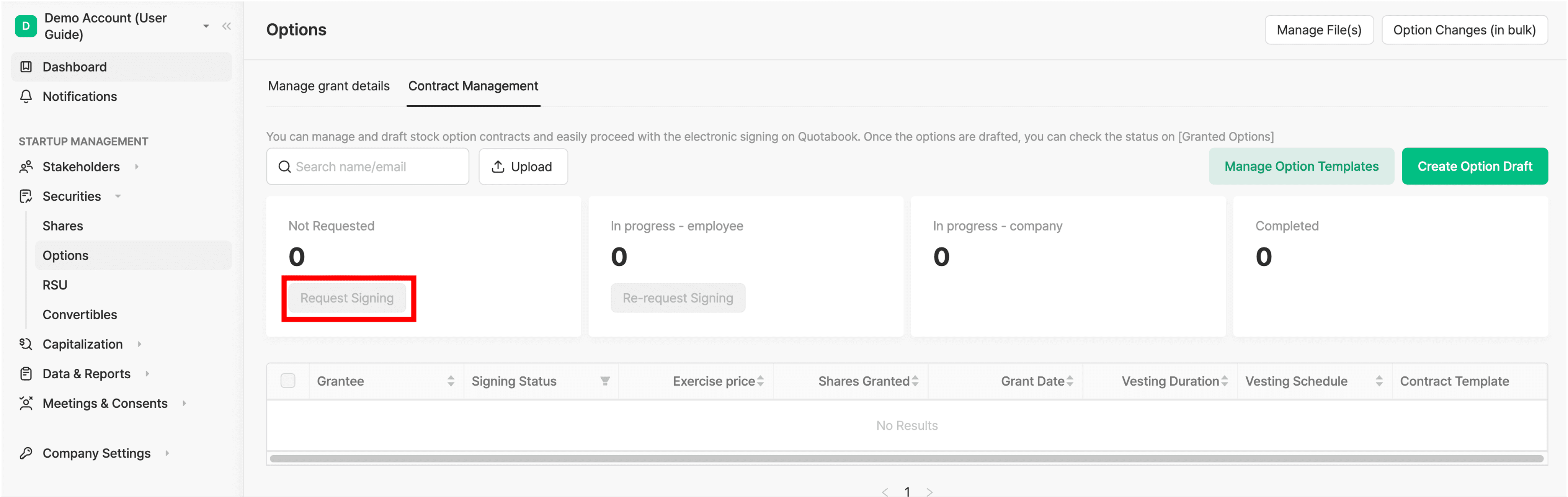
3. If checked [Required] from the above, you will be asked to select and designate the company signatory. Please choose from the list of board members you have registered on QuotaBook.
4. Click [+Add Company Signatory] if you have multiple signatories.
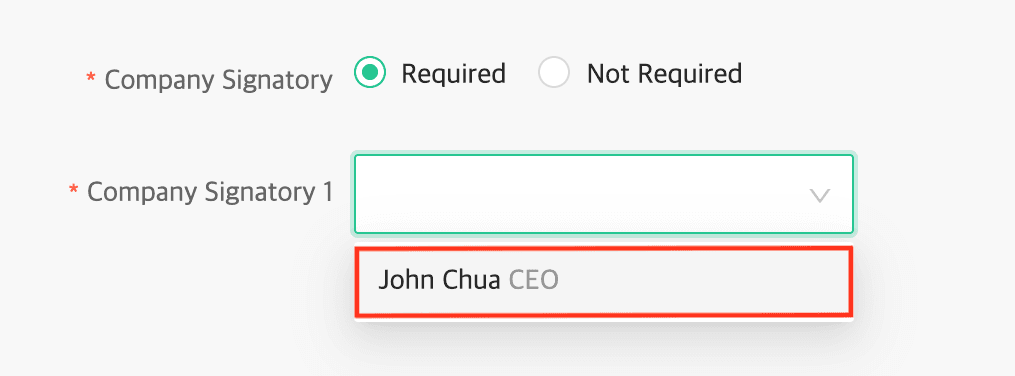
5. Select employee from the list of option drafts you’ve created to request signatures, and select [Request]
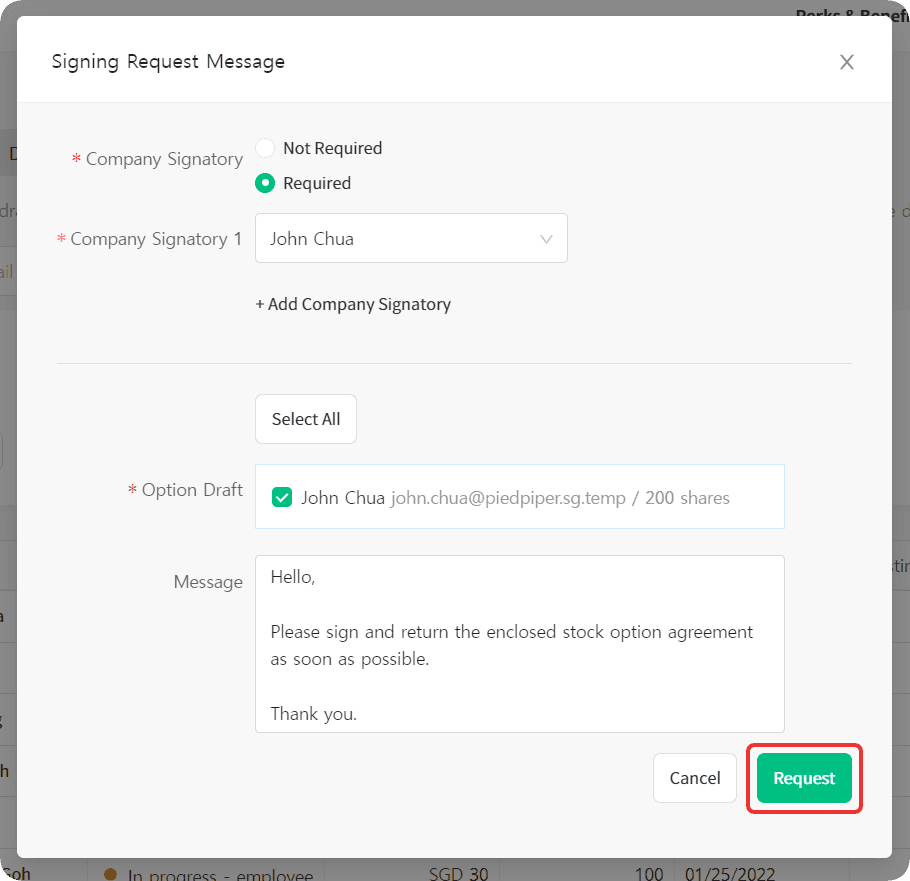
6. Once a signing request email has been sent to the grantee, the signing status will change to In progress.
**If a company signature is required, the grantee will have to sign first and then the company will be able to sign.
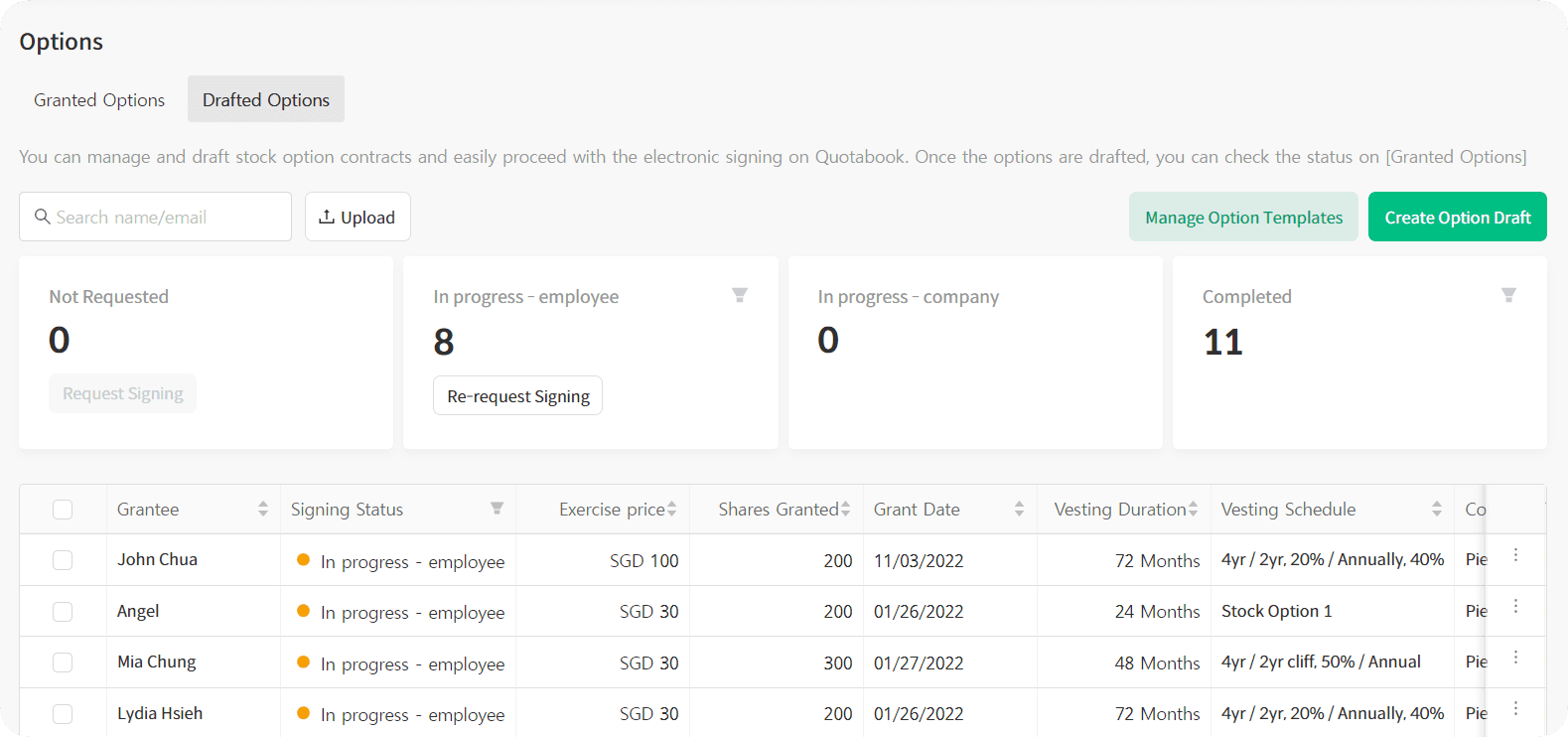
Read Next
