Issuing Shares
Once share class has been successfully created, you can now issue new shares on QuotaBook.
Note: Please make sure to create and update share classes before issuing shares. 👉 Refer to Creating Share Classes
Issue Shares
Navigate to [Securities] → [Shares]
1. Click [+ Issue Shares] to issue new shares.
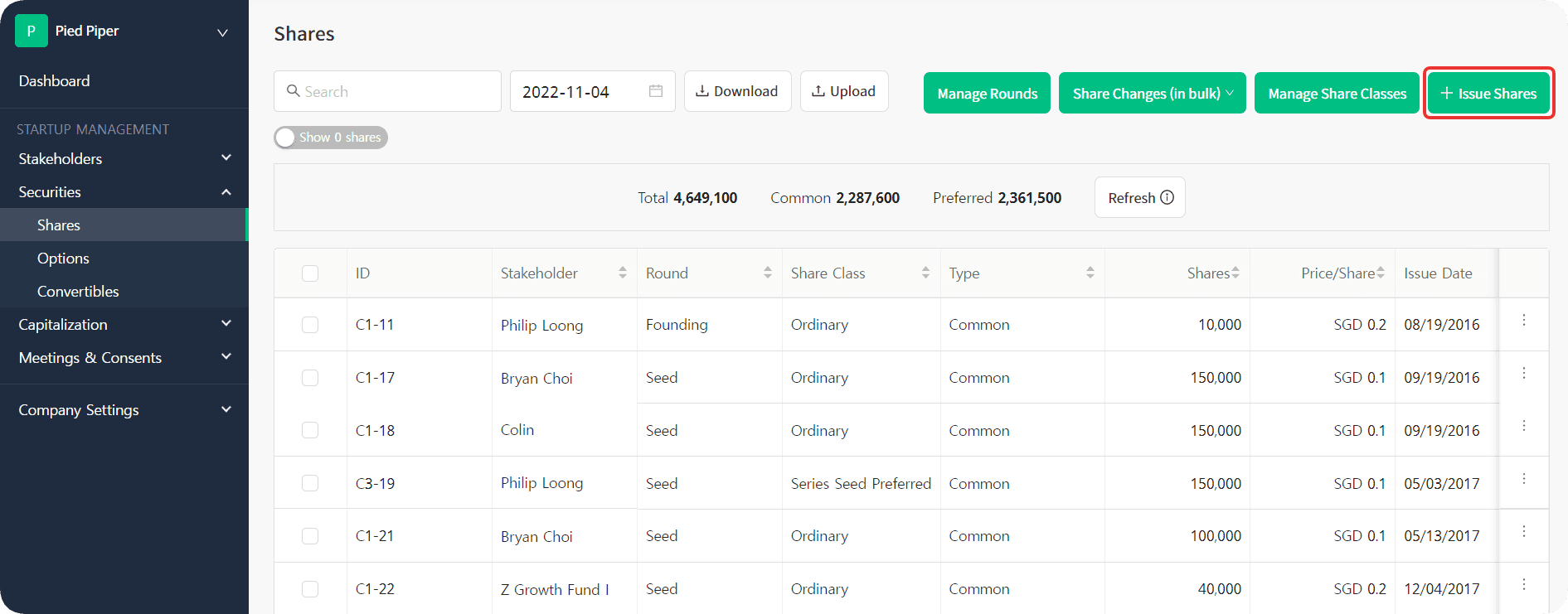
2. Click on the (Select Stakeholder) drop-down to add a new stakeholder. Or, you may also add a new stakeholder to the list by clicking Add Stakeholder.
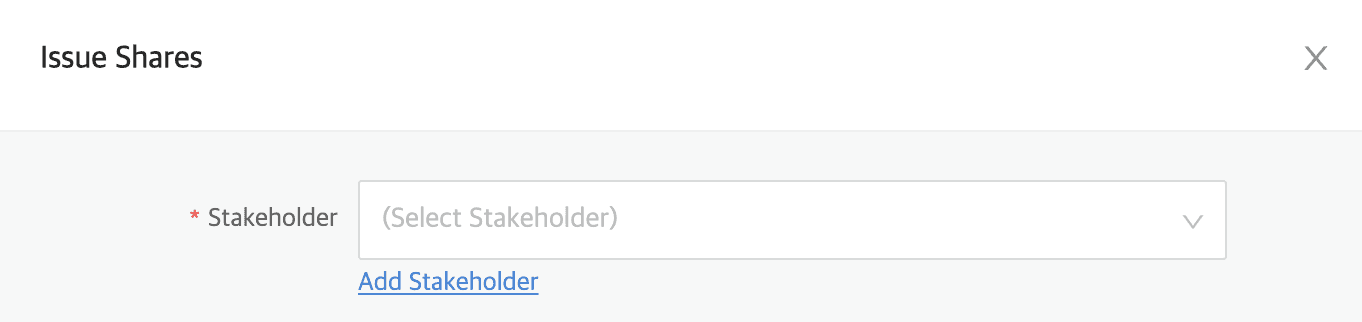
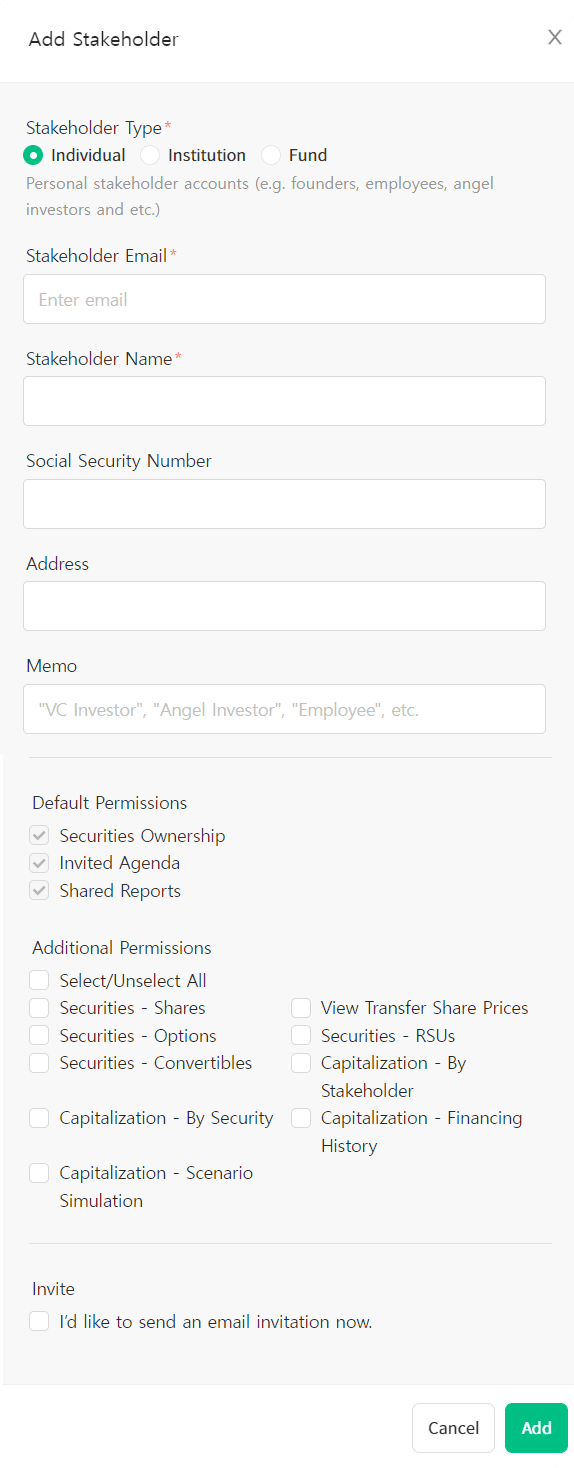
3. Once you've chosen the stakeholder, update round and share class. Click Manage Rounds to add and manage funding rounds. Similarly, click Create Share Class to add a new share class if it is not already on the list.
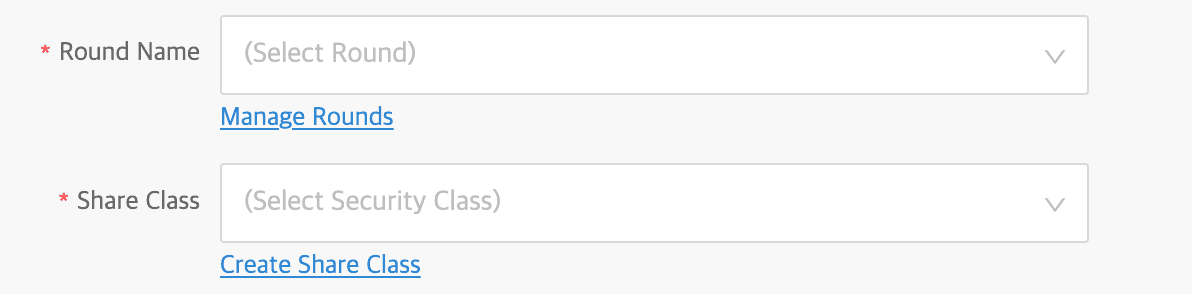
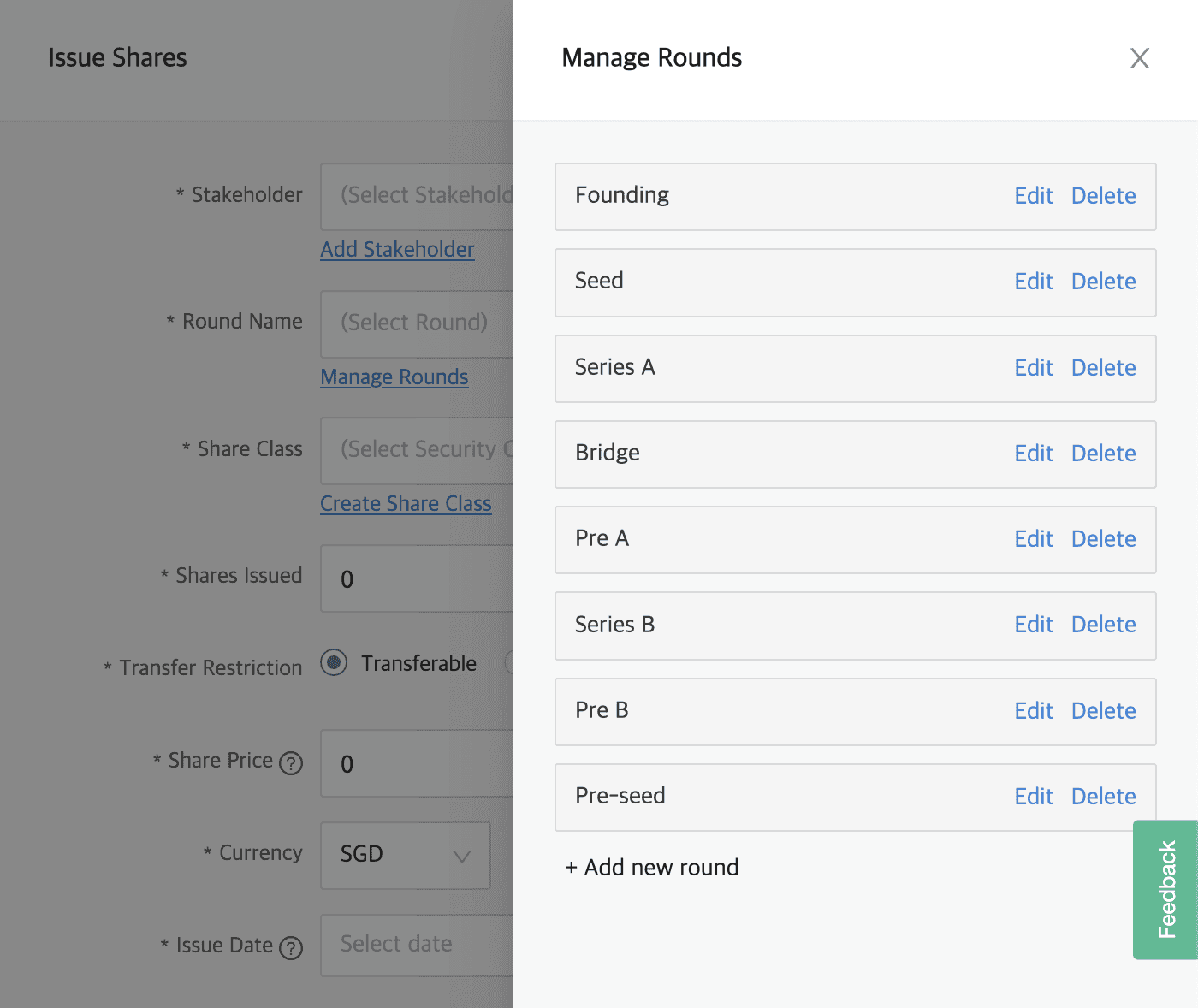
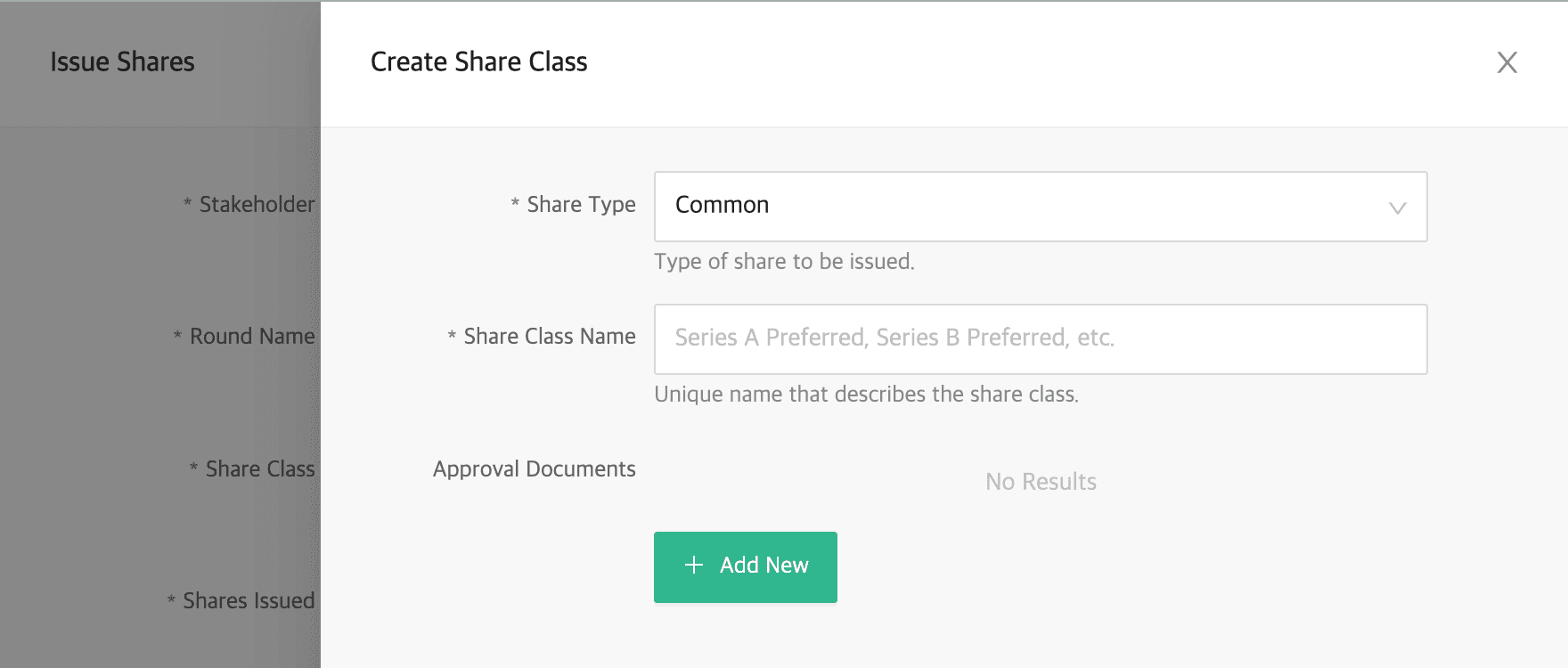
4. Fill out total shares to be issued, price per share, currency and date issued.
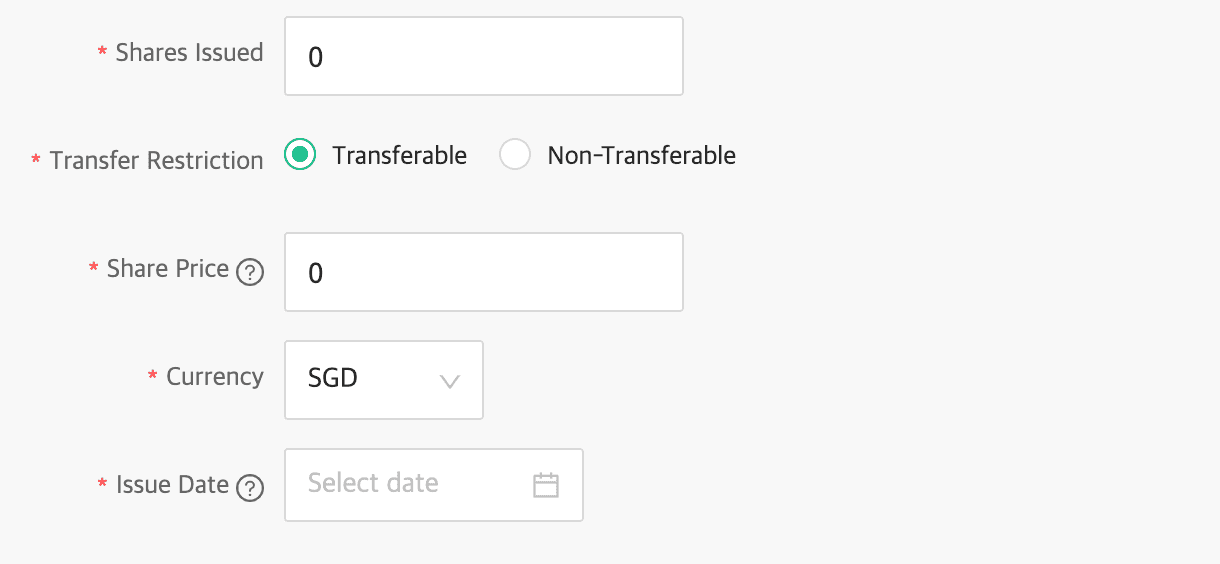
5. Attach and upload any contracts or certificates associated with the share issuance. If you have already uploaded in the document menu of the dashboard, you can find them by clicking on Add From Documents.
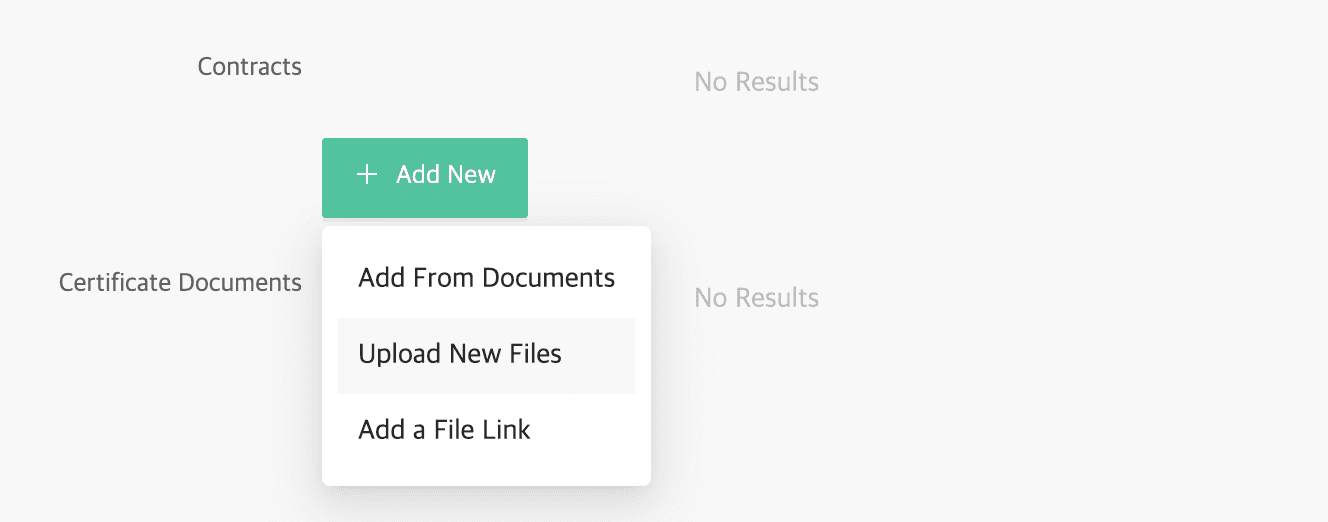
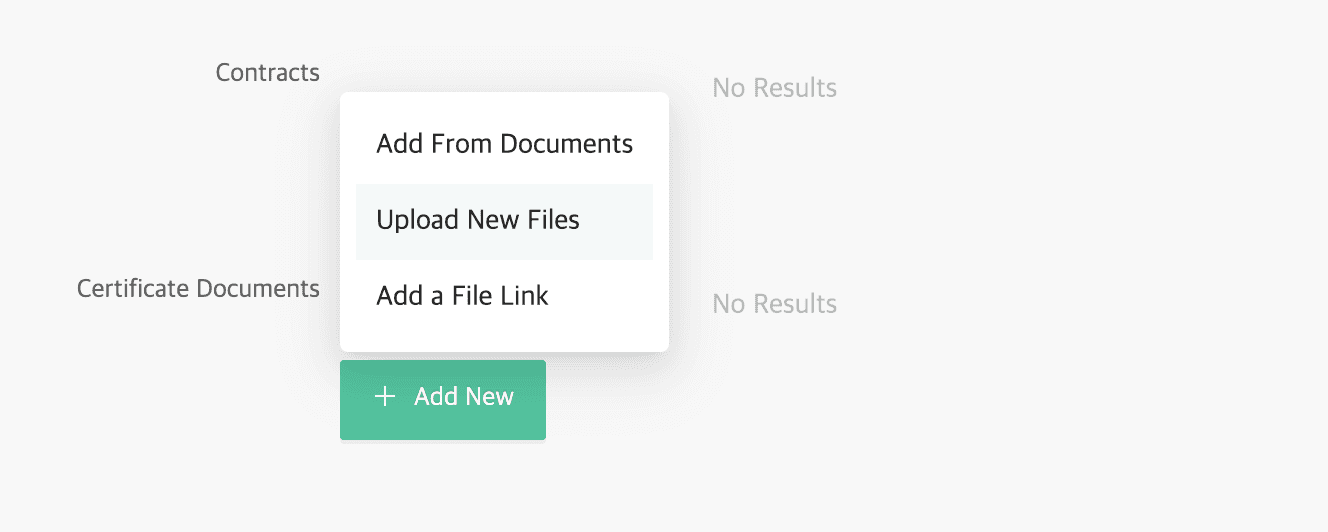
6. Once completed and submitted, the dashboard will be updated to reflect the changes.
Read Next
