Inviting Accelerators / Incubators
This document is for startups and collaborators (eg. incubators, accelerators) hoping to use QuotaBook together.
Here, we will demonstrate how to:
Invite external collaborators
View company information from an external collaborator's point of view
💡 Send an invitation to incubators! They can check your company’s HR status, funding history and corporate valuation in real time.
Inviting External Collaborators
Navigate to [Company Settings] → [Users & Permissions] → [External Users] → [ + Add Collaborator]
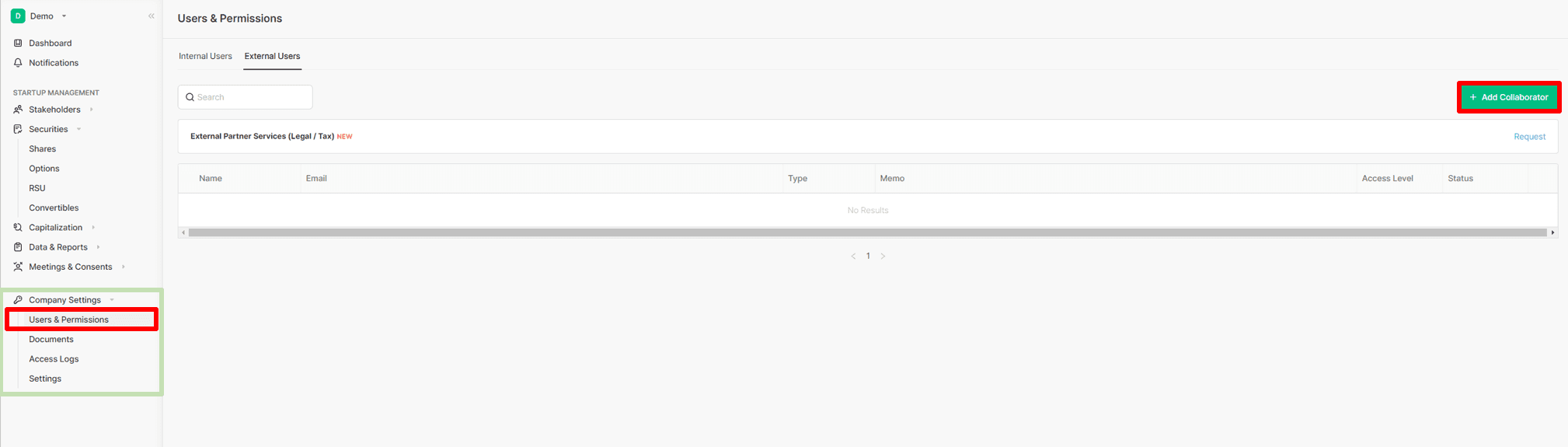
1. Select Accelerator/Incubators as the company type and fill out the rest of the information. Select [Submit] to send an invitation.
a. Company Name : Name of the incubator
b. Company Type : Select accelerators/incubators
c. Memo : Notes for internal purpose
d. User Name : Name of the manager
e. User Email : Email address of the manager - an invite will be sent to the email address you entered.
f. Access Level : Select specific portions of available company data on QuotaBook you wish to grant to the incubator
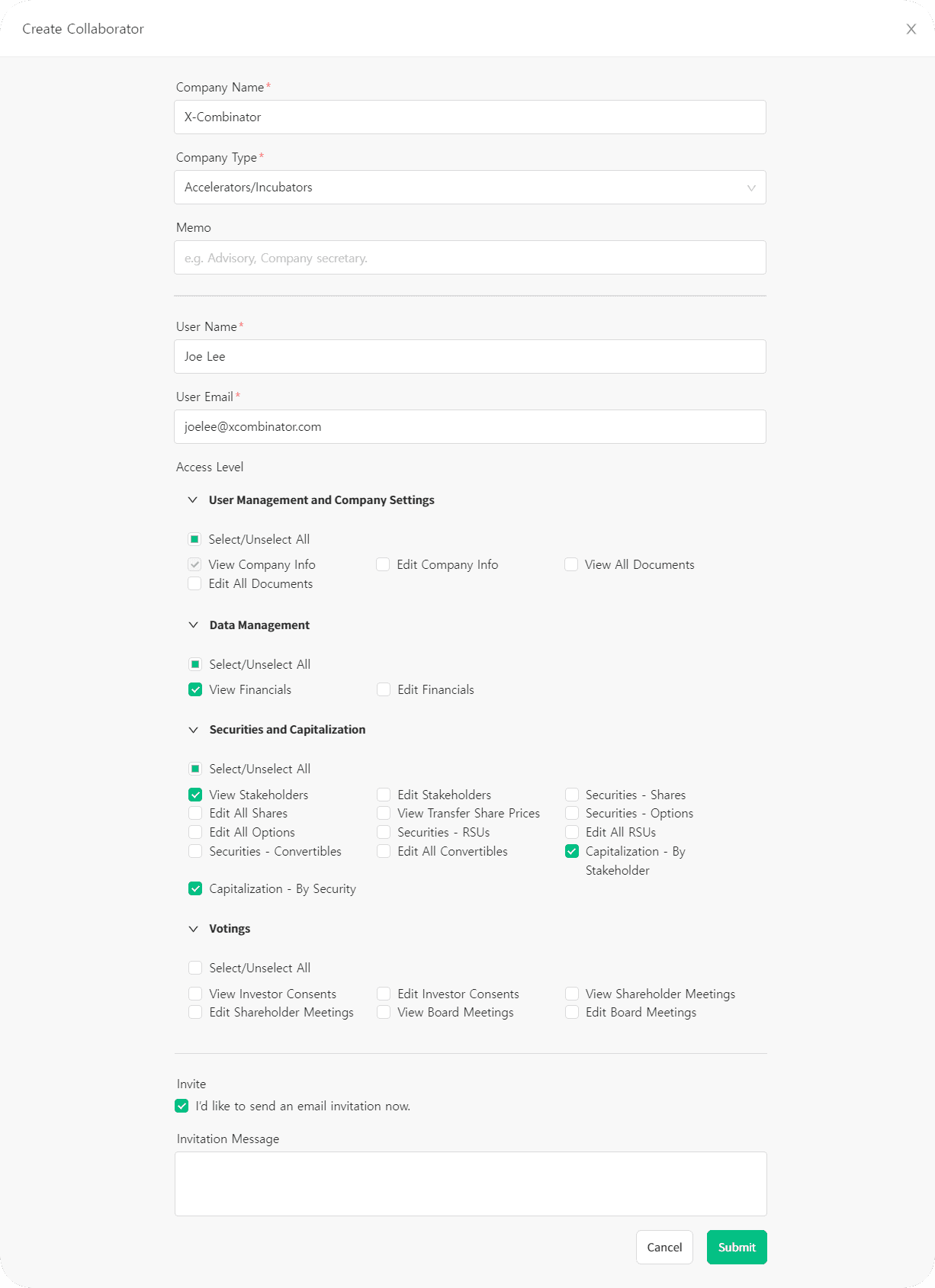
2. You can check that the incubator has been added to the list on the [External Users] page.
3. When the incubator accepts the invitation, the “status” will change to “Joined”.
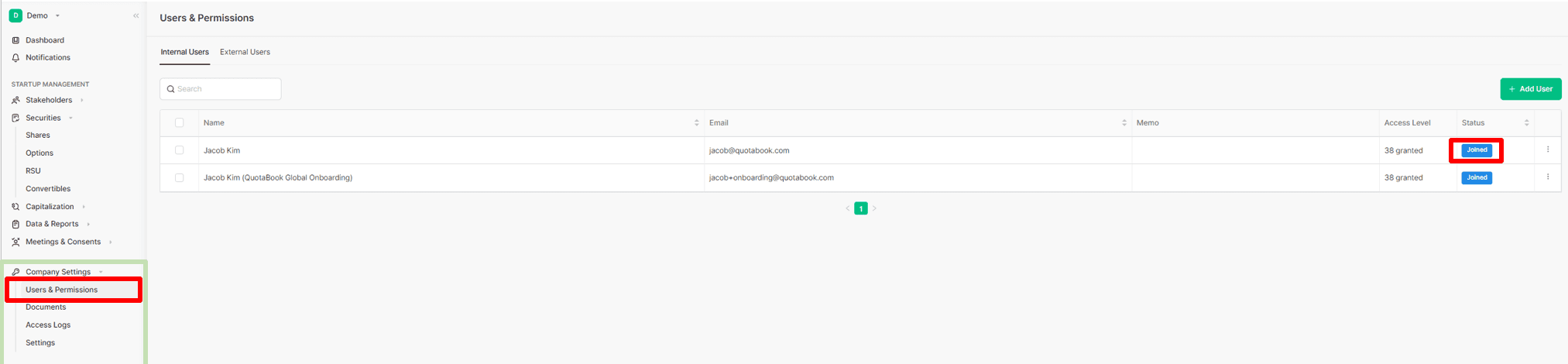
Viewing From a Collaborator’s Account
External collaborators invited to Quotabook can find a list of the companies under the portfolio menu on the upper left corner.
By clicking one, they will be able to see the information you (startup) gave access to.
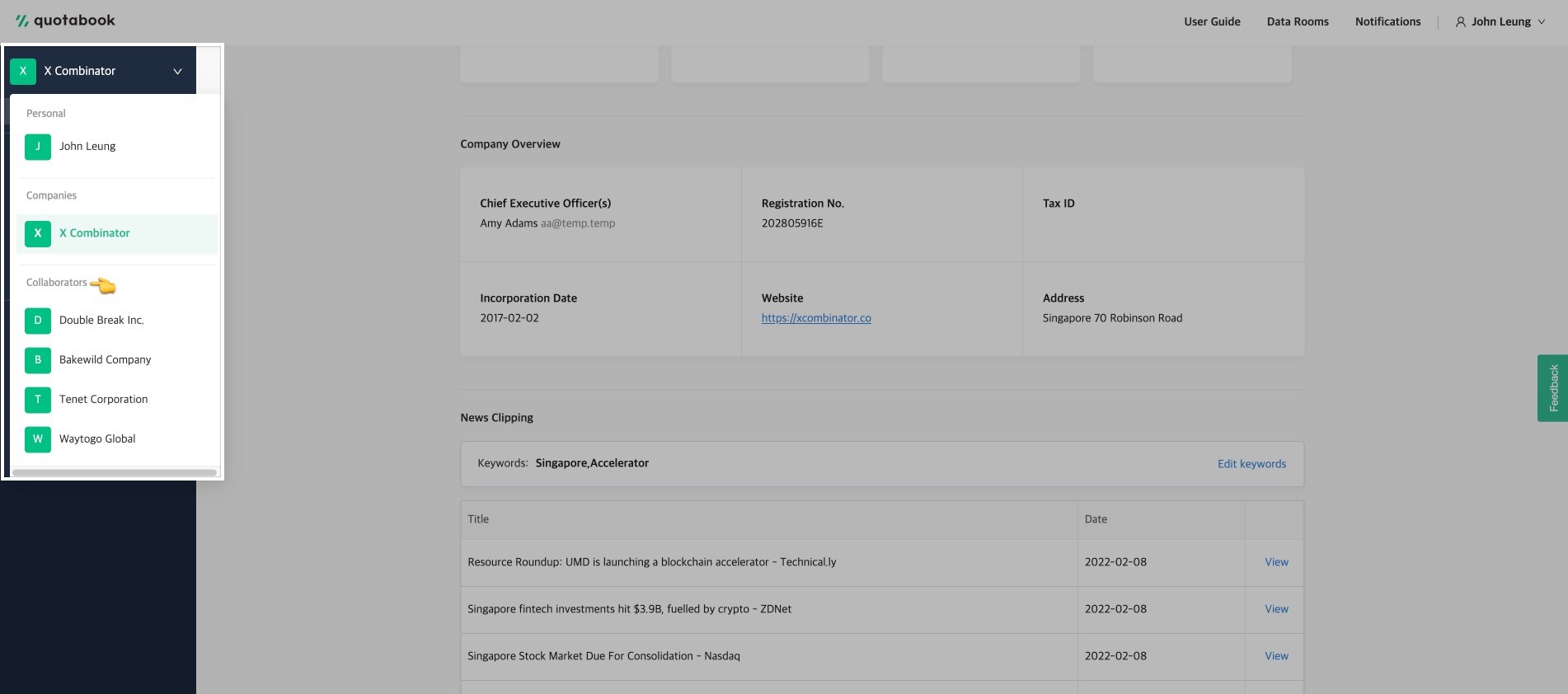
Read Next
