Data Rooms Management
Here's how to:
Create data rooms;
Create and manage permissions; and
Check access logs.
Data Room Access + Folder Creation
Navigate to: [Dashboard] → [Data Rooms]
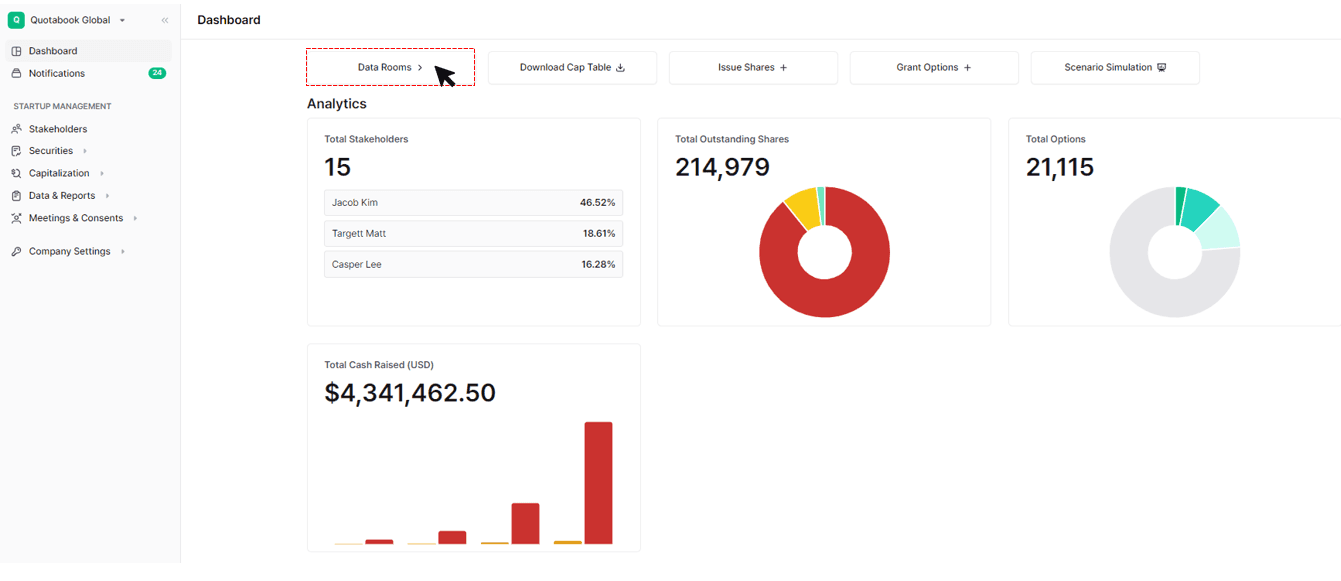
1. To create a new data room, select [+ Create New] on the panel on your left.
2. Select a name for the data room - we recommend naming data rooms based on their associated funding rounds.
3. To upload relevant documents or links, select [+ Add New] and choosing the upload type. Through this portal, you can also upload any previously stored file from My Documents.
Setting Access Permissions
Navigate to: [Dashboard] → [Data Rooms]
You have the option of inviting your investors and partner VCs to the data room by selecting [+ Add user] from the Permissions tab
You will receive a Joined notification once the invited user accepts the data room invite
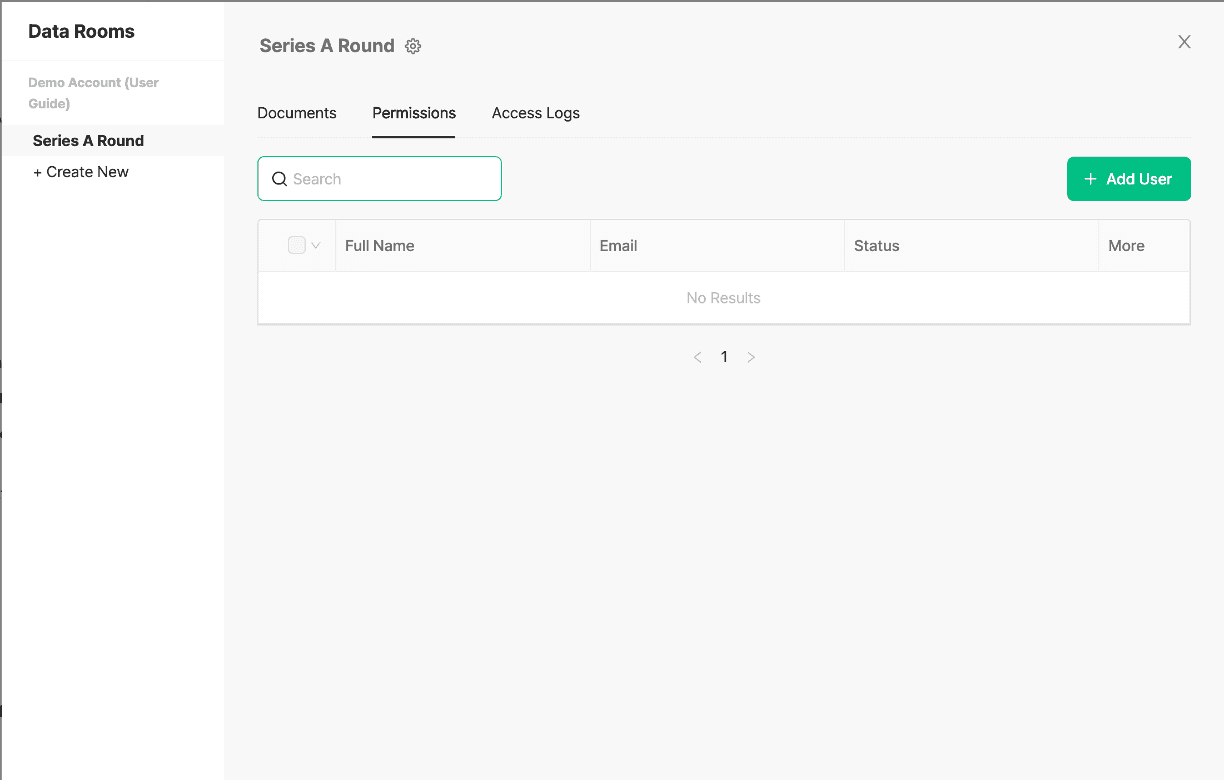
Checking Access Logs
Have complete dominion and transparency in viewing who accessed which files at what time
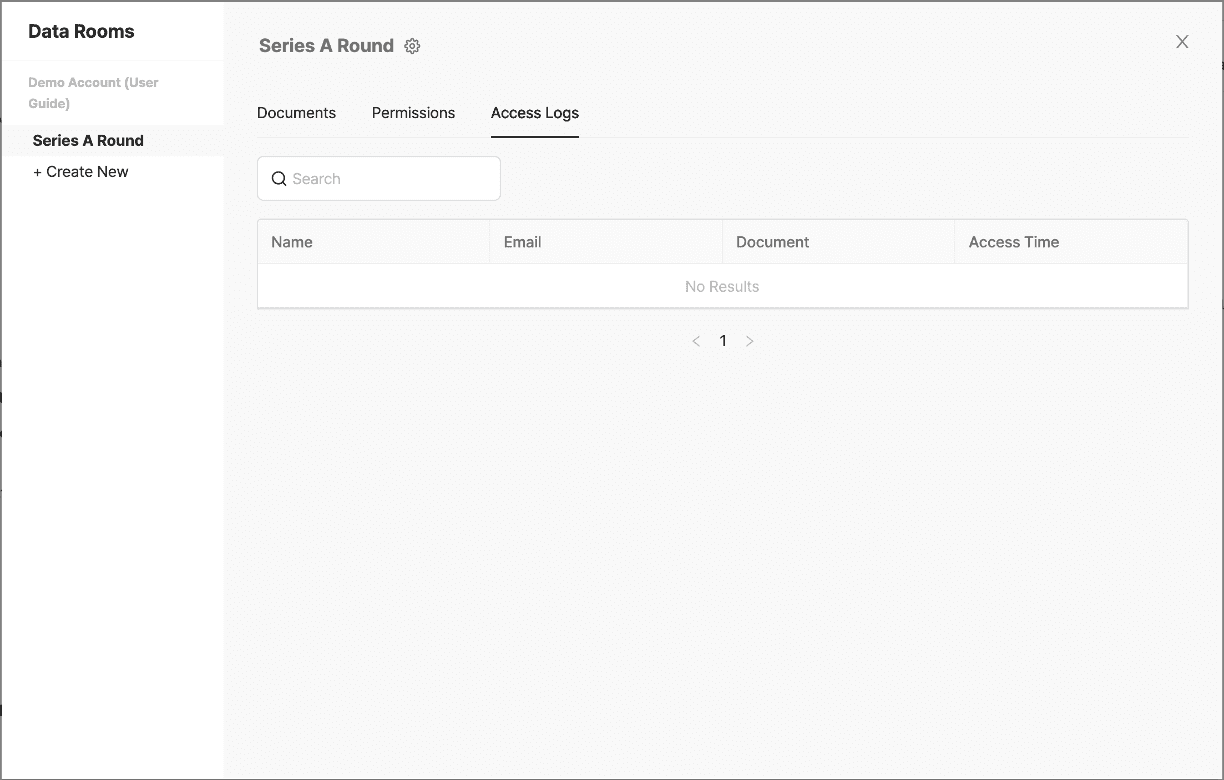
Read Next
