Viewing Company Dashboard
The company dashboard consists of:
Quick Menu
Analytics
Company Overview
News Clipping
1. Quick Menu
Quick menu provides a shortcut to key and frequently used features on QuotaBook.
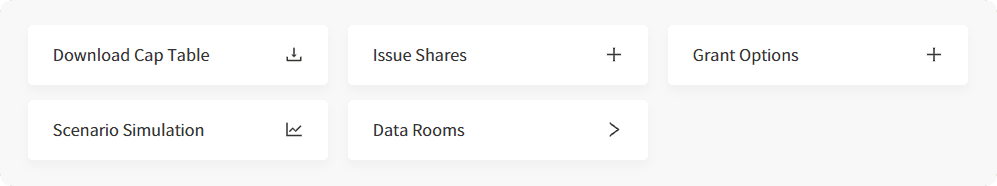
2. Analytics
Analytics section lets you view key company statistics such as the total number of stakeholders and total outstanding shares.
Total Stakeholders: Number of stakeholders with at least one share of the company (as of the current date — does not include past stakeholders)
Total Outstanding Shares: Total number of shares issued (does not include BW/CB/Stock Options)
Total Options: Total number of stock options granted
Total Cash Raised: Total amount of cash raised and valuation
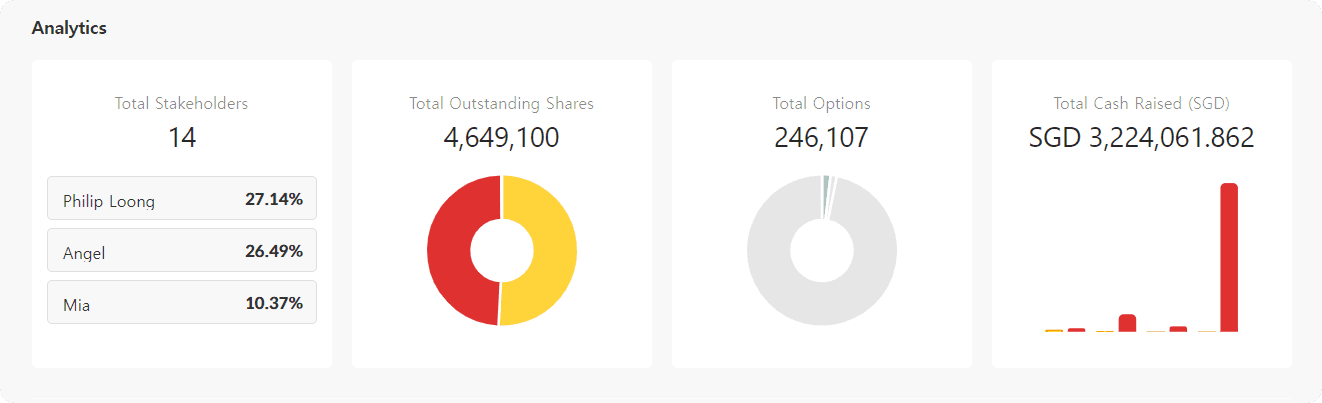
3. Company Overview
Company Overview section displays key company information including the CEO, registration number, incorporation date and so on.
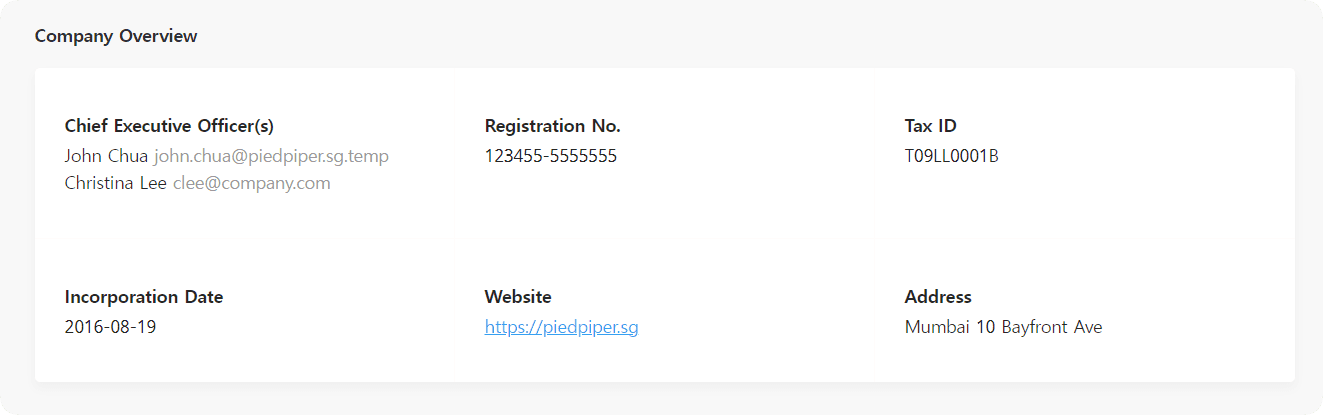
You may edit company information by going to [Company Settings] → [Settings] on the left panel.
👉 Editing Institution Information
4. News Clipping
You can add keywords of your interest to stay updated on the latest news.
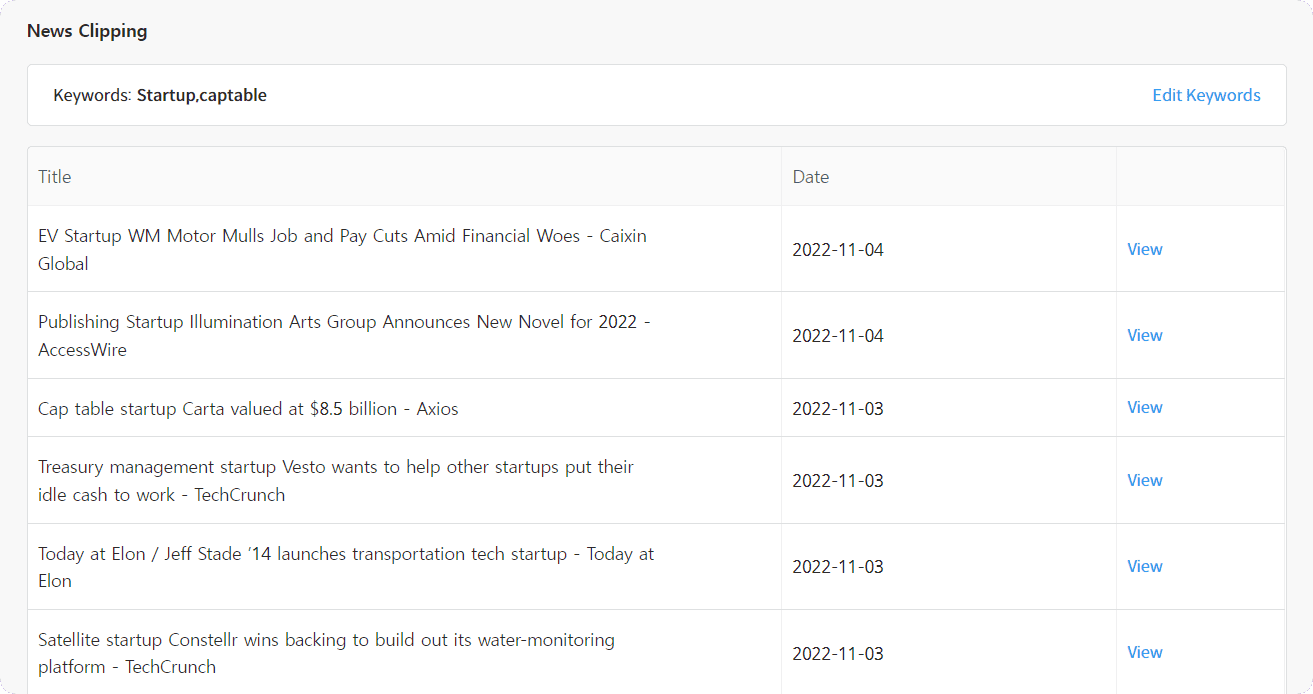
Read Next
